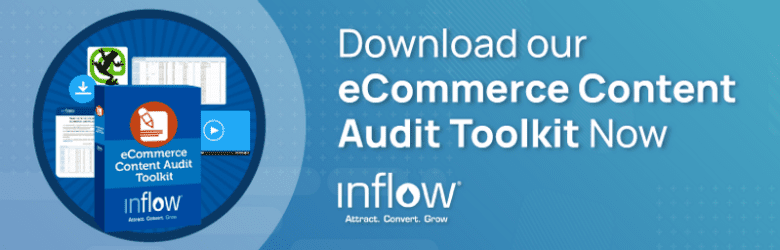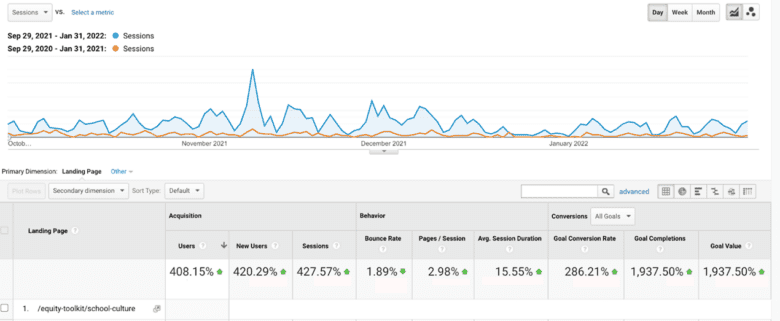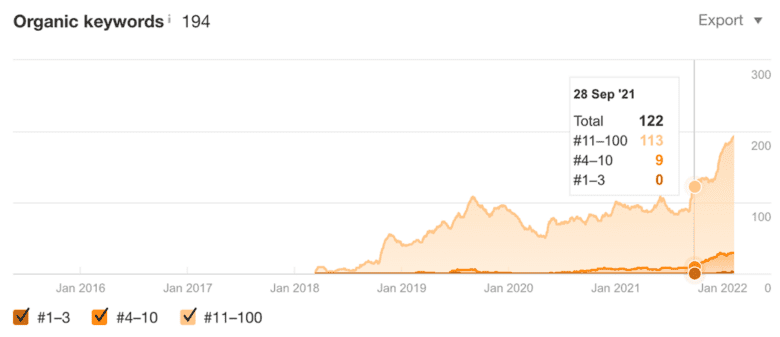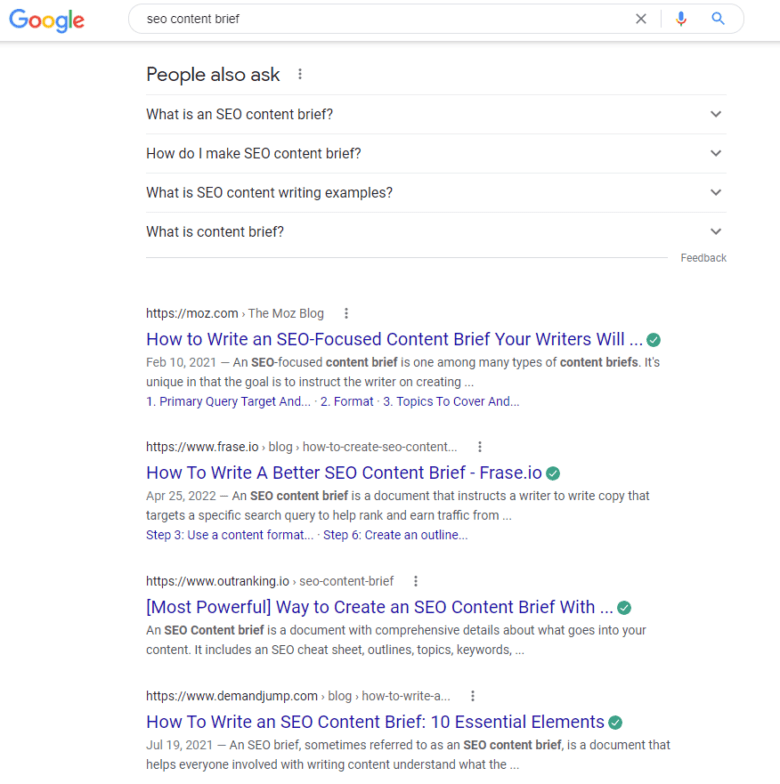When it comes to digital marketing strategies for your eCommerce site, perhaps nothing provides as much of a return as conversion rate optimization (CRO). In fact, one study estimates that return at an average of 223%.
But, when you’re already investing in tactics like SEO, PPC, and social media marketing, finding room in your budget for a comprehensive CRO strategy can be difficult — even more so when you don’t know what to expect.
In this guide, we’ll help you better understand the facts and figures behind this marketing tactic. By the end of this piece, you’ll have a clearer answer to the question, “Is CRO worth it for my business?” — so you can make the best business decision for your eCommerce store.
Get ready to learn:
- How much different CRO options cost
- Which factors will impact your overall pricing
- And whether this investment is worth it for your business
Table of Contents
- Why No Two Programs are the Same
- What You Can Expect to Pay for CRO
- Main Costs of CRO
- Is CRO Testing Worth It for Your Business?
CRO Costs: Why No Two Programs are the Same
Although we’d love to talk dollars and cents off the bat, the truth is that it’s frankly impossible to say exactly what your CRO efforts are going to cost.
That’s because no two CRO projects are the same.
Depending on your website, your products, and your target audience, wildly different efforts may be necessary to generate the results you’re looking for.
For some eCommerce sites, the solutions are very basic, like relocating the add to cart button. For others, it can be something more nuanced, like building trust in your target audience through long-term marketing campaigns and site updates.
Let’s consider two examples from our client list:
- Quick and easy fix: TrailCamPro was able to increase its sales by 20% by prominently posting free shipping and return notifications. Prior to this update, customers didn’t know the company even offered this feature; their new knowledge of it was quickly reflected in the revenue increase after our update.
- More complicated, long-term project: For Mountain House, our team leveraged user-generated content (UGC) to ultimately increase sales by 13% — but finding out where that social proof should be positioned took several tests (some of which resulted in smaller lifts, no lifts at all, or even a decrease in sales).
To create the most effective eCommerce conversion rate optimization strategy for each client, many agencies (including Inflow) offer a range of services. You’ll need to understand what these are and how they work before you can start comparing costs from agency to agency.
Here at Inflow, we offer two types: a one-time audit and a continuous testing program.
1. CRO Audit
An eCommerce CRO audit is a one-time investment that reveals your site’s biggest opportunities for improvement — and, in most cases, the less expensive approach to conversion rate optimization.
It typically includes four steps:
- Understanding your business
- Auditing your site
- Presenting recommendations
- Reviewing site changes before launch
While an audit always involves a personal review of your site, many recommendations are made based on an agency’s running list of industry standards. For example, Inflow’s CRO experts have spent hundreds of hours creating a Best in Class list of practices, which guide all of our client work.
Using that list, we evaluate every single page template of your site (homepage, category pages, product pages, etc.), reviewing metrics and factors like:
- Bounce rates
- Cart abandonment rates
- User experience (UX) features
- Calls to action (CTAs)
- Chatbots and live chat
- Site coding
- Product descriptions
- Product images
- Checkout processes
- Customer reviews
- Pop-ups and banners
- Shopping cart pages
- And more
Then, our team delivers a list of one-time recommendations for your site, including the changes most likely to result in significantly higher conversion rates.
It’s important to remember that a one-time audit does not include A/B testing, which can often be the secret ingredient for maximum improvement.
Still, a one-time CRO audit might be best for your eCommerce website if you:
- Have a very low conversion rate
- Have never had an outside CRO audit
- Don’t have enough traffic to justify monthly CRO efforts
In short, a CRO audit is a great choice for small or medium businesses that are looking to improve their profitability on a budget — or, on the other hand, bigger brands looking for optimization opportunities that they can test and implement with their own in-house team.
2. Continuous Testing
In contrast to a one-time CRO audit, a continuous testing program involves ongoing A/B tests to improve conversion rates for site visitors.
With this kind of program, strategists continuously run multiple tests on your website, tweaking your CRO strategy in real-time for steady improvement.
While these services are more expensive, it’s worth it, especially for larger eCommerce websites. You’ll see significant and steady improvement in your sales through the program, as your experts hone in on your customers’ experience and their unique online shopping behavior.
Dollars & Cents: What You Can Expect to Pay for CRO
Now that you know what CRO services entail and why they vary from client to client, it’s time to get into the numbers.
Using our own package rates and those from competitors in the industry, we’ve compiled typical conversion rate optimization prices below, based on a few specific business factors:
Ongoing CRO Testing
- Tier 1: $3,000–$6,000 per month
- Website size: Small or mid-size eCommerce sites
- Monthly traffic: 50,000+ visitors per month
- Annual revenue: $10–30 million
- Tier 2: $6,000–$10,000
- Website size: Mid-size or large eCommerce sites
- Traffic: 1+ million visitors per month
- Annual revenue: $30–50 million
- Tier 3: $10,000–$30,000 per month
- Website size: Enterprise-level eCommerce sites
- Traffic: 100+ million visitors per month
- Annual revenue: $50+ million
Remember, the more complicated your project, the more you can expect to pay. If your scope of work is less (or more) than an agency’s typical engagement, your program costs will reflect that.
The best way to really understand how much CRO costs for your needs is by requesting quotes from several professionals. You’ll get a better idea of how far your budget will go — and what kind of results you can expect for those services (more on that later).
One-Time CRO Audit
Typically, an a la carte CRO audit costs between 150% and 300% of an agency’s typical monthly fee. However, additional services may increase that project cost.
Let’s say you choose to conduct user testing during your audit. User testing can be done cheaply (with a DIY method) or in an expensive manner (with a live test lab and costly staff and equipment). For example, a program like Foresee Results — which collects feedback from live website visitors to “audit” your site — can easily cost upwards of $50,000, depending on your site size.
Like with an ongoing CRO testing program, you’ll need to request quotes from several professionals for an accurate pricing estimate.
The 3 Main Costs of CRO
So, why does CRO cost so much?
Like with most digital marketing services, there are three important factors that influence a CRO program’s pricing.
1. CRO Professional
You have several options for your CRO professional. You could choose to use an agency, hire an outside contractor, or run some initial tests in-house.
As demonstrated above, a digital marketing agency is often the most expensive of these options — but for good reason. An agency maintains a team of trained CRO specialists, who perform website tests day in and day out. They’re up to date on the latest industry trends (thanks to working with so many clients), and they’ll bring that knowledge to your engagement.
For this reason, an agency typically provides the most bang for your buck. While pricier than your other options, the detailed and experienced services are more likely to result in a substantial revenue increase.
If your budget isn’t ready for the commitment of an agency program, you have two other options:
- Contractor/Freelancer: Most CRO contractors work on an hourly basis, and you’ll find a wide range of options for your budget. However, you get what you pay for here. Be wary of any consultants charging extremely low rates (anything under $50 an hour); they may not have the experience needed to manage a comprehensive testing program or deliver real results for your business. Instead, look for contractors with a substantial portfolio and a detailed proposal for your site. Typically, these experts can cost anywhere from $150 to $300 an hour.
- In-house: If your budget is severely limited, we recommend saving your money and running a few tests on your own instead. Recognize that your results will be limited with this option, too, and you’ll still need to pay your development team and for a testing program (read more below). There are a few ways you can develop your test ideas:
- By purchasing a one-time audit from an agency
- By researching industry best practices (like our list of DIY eCommerce CRO tactics)
Because CRO can be a hefty investment of both money and time, consider all of your options for improving your eCommerce website’s profitability before committing to a CRO solution. Always review a few competing agencies, as well as freelance options, before signing any contract.
2. Testing Tools & Software
In order to successfully run CRO tests, you need a testing program. These programs and tools can sometimes cost thousands per month, but they’re crucial for delivering statistically significant results.
A testing tool allows your CRO professional to test several site changes at the same time without harming your current user experience. For example, a testing tool can present two separate calls to action to your site visitors. By displaying these simultaneously to a subset of your audience, the tool eliminates as many confounding variables as possible.
Like the price of CRO agencies, the price of your CRO testing program will vary based on your site size and needs. Many offer custom subscription plans built specifically for your business.
Some examples include:
- Google Optimize (free) and Google Optimize 360 (custom subscription)
- VWO Testing (starts at $199 per month)
- Optimizely (starts at $50,000 a year)
- Adobe Target (price upon request, customized for site size)
Keep in mind: Many CRO agencies will require you to cover the cost of these external tools (in addition to their own service costs), so they can test and implement changes on your site. But, here at Inflow, we use a proprietary A/B testing tool to build tests directly into your site — no extra fees required.
Therefore, make sure to discuss any testing program fees as part of your CRO agency evaluation process.
Note: A testing program is often not required for a CRO audit. If you choose this service option, you’ll save your team thousands of dollars in expenses.
3. Development Work
Finally, you need to consider the costs of hiring a development team (or increasing the engagement for your existing team).
Depending on your choice of professional, it may be your responsibility to implement changes to your site during tests and after those tests are complete. Not all agencies or contractors have the capability to complete this step for you, which will add another cost to your total price.
As you’re considering a CRO testing program, talk with your development team. How much extra bandwidth do they have? How much will those extra services cost?
Figure that into your decision-making process.
Is CRO Testing Worth It for Your Website?
Bottom line: CRO testing is an investment, which means your website needs to be ready to profit from this venture before you get started.
Therefore, CRO testing is usually only a good choice for mature eCommerce businesses that not only have a good sense of their customers but also know how to bring in enough shoppers and sales to be profitable in the first place. The more stable your site revenue, the more likely the high investment cost of CRO will be worth it — and will be able to drive the results you’re looking for.
When considering CRO services for your business, remember to ask yourself these questions first:
1. Is your online store generating enough traffic and sales?
CRO agencies need substantial traffic to run tests on a site — and enough baseline conversions from that traffic to provide statistical significance for the results.
Typically, we recommend sites should only consider CRO when they have at least 50,000 monthly website visitors and at least 100 monthly conversions.
If your site has less than that, the money spent on a testing program simply won’t be worth it. You won’t be able to generate statistically significant results, and you’ll be better off simply following CRO best practices (without the A/B testing portion).
2. Is there space in your marketing budget?
If you want the best results from a CRO project, the best choice is a continuous testing program. However, if you don’t have the budget for a six-month commitment, consider a one-time CORE audit.
Either way, be prepared to invest in your CRO — not expect a “get rich quick” solution. If you’re struggling to afford the costs of CRO in the first place, you won’t have the flexibility required to support the scaling up and down of your scope of work, not to mention the additional software and development costs involved.
3. Are you willing and able to make changes to your website?
Successful CRO depends on making changes to your website to make it more friendly for potential customers.
If your website can’t be easily changed (maybe stakeholders are committed to its current design or administrative control makes updates hard), a CRO program is not the right choice for you. Similarly, if you have no room in your budget for increased work from your development team, all the tests you run will be for naught.
4. Are you ready for a long-term investment?
Like many digital marketing strategies, CRO is all about the long game. The right program will slowly convert more customers over time to steadily build up revenue increases.
Yes, you can expect to see significant results within six months — but those results will accrue slowly, not suddenly spike.
The longer you stick with CRO, the more stable those results will be, helping your brand become more profitable over the long term. For example, Inflow’s clients see an average of 20-30% increase in sales within six months of using our continuous testing service, with more substantial results for longer engagements.
Get Custom CRO Pricing Today
If you’ve answered “yes” to all of the questions above, it’s time to start researching and pricing out your potential options. See where you might carve money for CRO out of your marketing budget, and review our case studies to see just why that money might be worth it for your brand.
Whether you’re ready to start a CRO program or simply want to know more about Inflow’s pricing structure, our team is always happy to help. Request a free proposal now to get started.