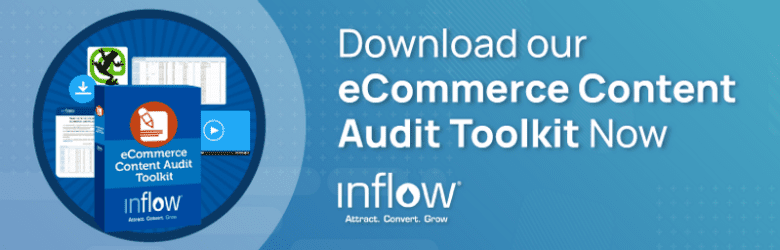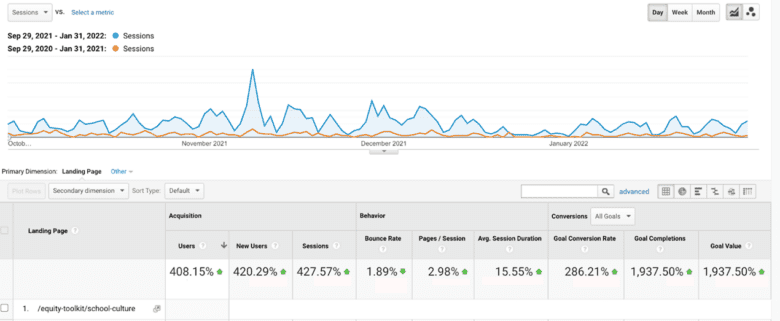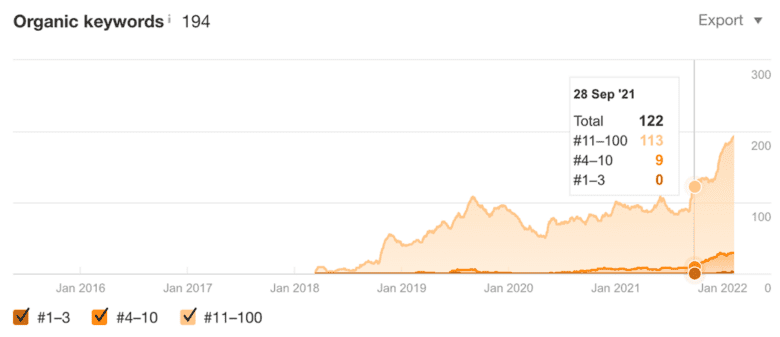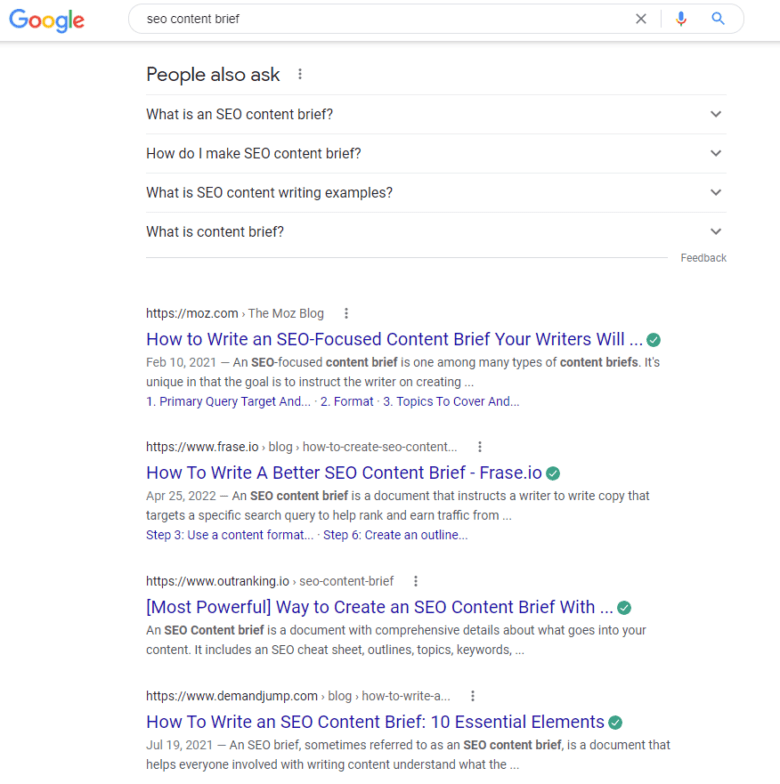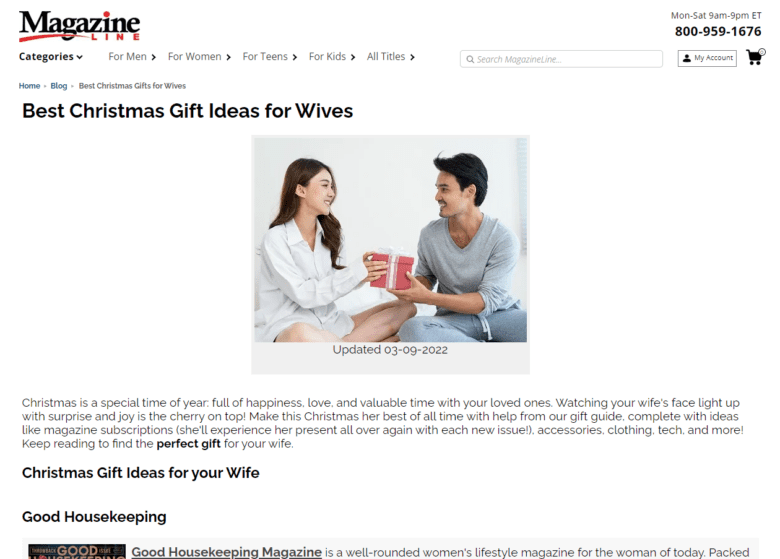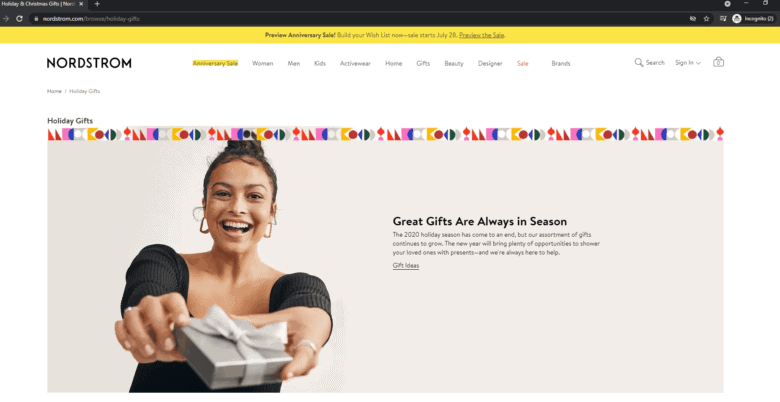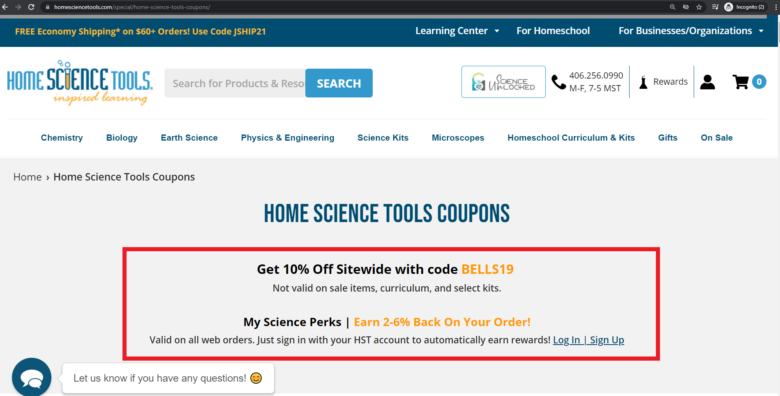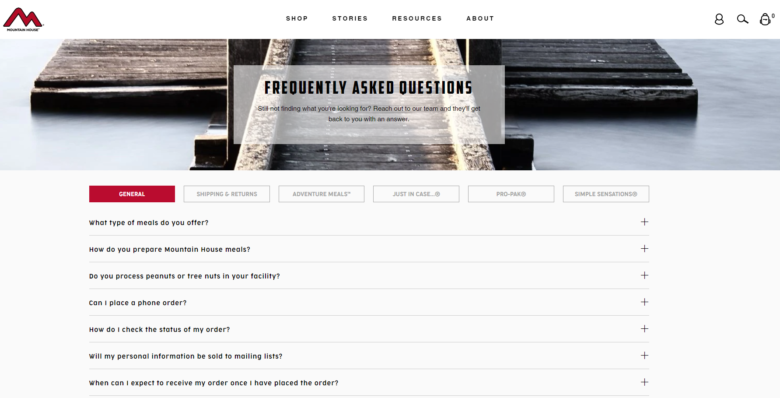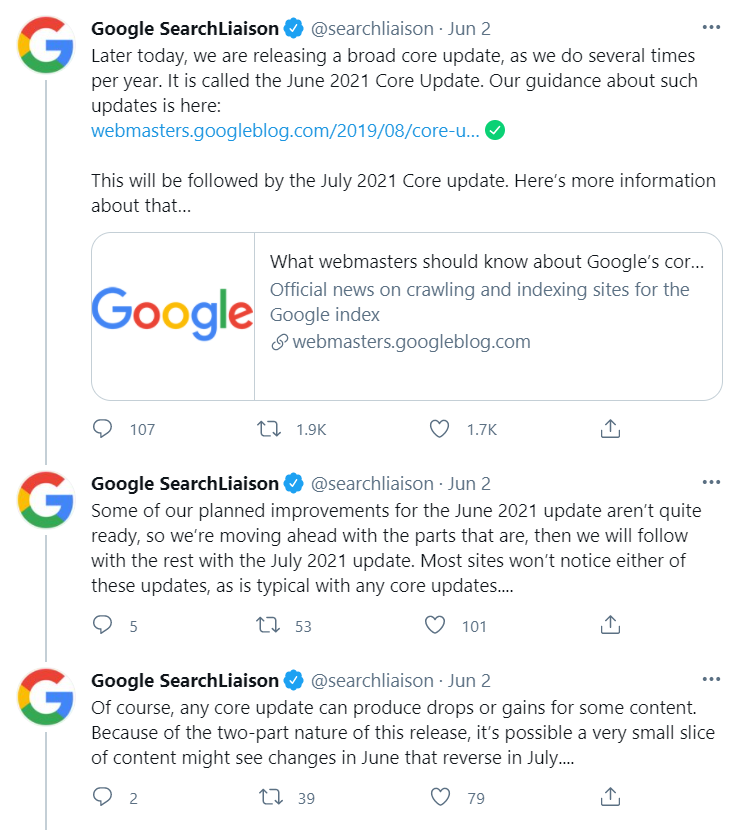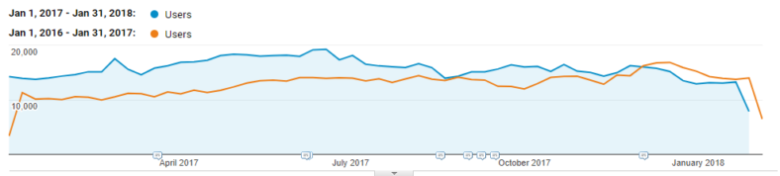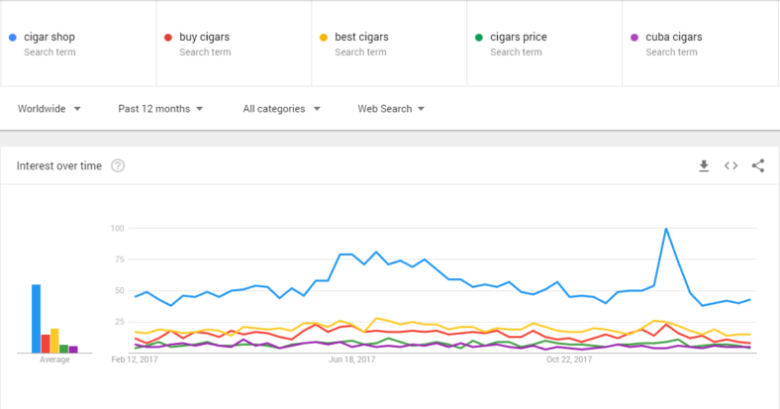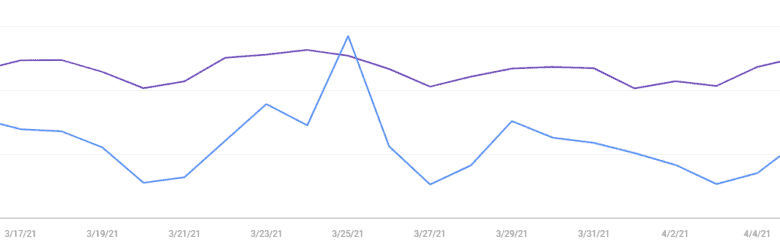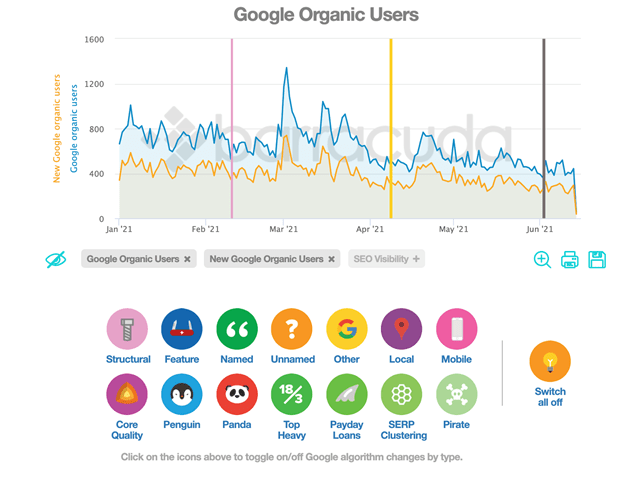If a little is good, a lot is better, right?
Not always.
It’s common for new digital marketers and SEOs to believe that more content on a website is always better. After all, it shows depth and breadth and gives crawlers more places to look!
But, if that content is low-quality or redundant, your optimization efforts would be better off without it.
Finding low performers among potentially thousands of pages can be challenging. Knowing which ones to merge or prune can be an even bigger headache.
Today, we’re going to share the strategies we follow when it comes to consolidating and pruning content for our eCommerce SEO clients. This step-by-step process will show you how to get started in order to see greater impressions, clicks, and even revenue with improved content density.
Along the way, we’ll also tell you how this process helped one of our clients see a 70% increase in impressions and a 92% increase in clicks — results you could emulate for your site with a few easy updates.
What is Content Consolidation?
Before we get too deep into the process, let’s understand what content consolidation is.
In short, content consolidation involves taking low-performing webpages (often targeting similar keywords or discussing similar topics) and merging them into one, to streamline content marketing and SEO efforts.
Here’s a common scenario:
Let’s say your eCommerce site has been around a while. During this time, you’ve been creating content regularly to keep your audience informed and to keep the crawl bots happy with new information.
Even with the best content marketing strategies, it’s likely you’ll eventually reproduce pieces that cover some of the same topics.
Remember that a search engine results page (SERP) will usually only show one or two results from a website for any given request. That means that, if you have duplicate, redundant, or thin content, your own website might be competing against itself for search engine rankings — not just with your competitors’ sites.
Conducting a complete content audit is a great starting point to understanding the current state of your site’s pages. Once you have a clearer lay of the land (and know which low performers to focus on), you’ll be able to develop initiatives to clean up your content and provide more value to your customers — often, through content consolidation.
Benefits of Content Consolidation: An eCommerce Case Study
Removing subpar website content (also called content pruning) can seem like a small effort — but it can lead to big results in your SEO.
Take our client BlueWater Technologies, which came to us looking for greater engagement on their web pages. During our initial audit, we identified two pages that contained similar content and were good candidates for consolidation.
After updating and merging them, we conducted a five-week test period to see what the results might yield. In that time frame, we saw a 70% increase in clicks per day and a 92% increase in impressions!

It was clear that the two pages were cannibalizing each other’s rankings and damaging their digital marketing efforts. Now, with a single dedicated page for that information, this eCommerce site is on its way to better revenue and engagement.
Keep in mind: These improvements were the result of consolidating just two pages into one.
Can you imagine how many more clicks and impressions you can get when you take on your entire website?
How to Consolidate Website Content
Quality content over quantity of content is the name of the game for this website upgrade.
During pruning and consolidation, we want to remove low-performing pages that are doing more harm than good — in turn, making it easier for search engines and your audience to find the content they’re looking for.
Below, we’ll introduce you to the step-by-step process our team uses to consolidate and prune website content, so that you can improve your eCommerce website’s SEO strategy & boost link-building efforts, too.
These steps include:
- Identifying potential candidates
- Choosing whether to consolidate or prune
- Creating a consolidation content brief
- Updating your content
- Redirecting the pruned URL
Step 1: Identify potential candidates for consolidation.
Any duplicate content and cannibalizing pages tend to surface during our comprehensive content audit. That’s because, while we’re gathering the data for the audit, we start to notice similar URLs, which tips us off to potentially parallel content.
Most websites have duplicate content in their blog posts. But, when it comes to eCommerce websites, you also need to assess other types of content, including product and category pages and internal search results.
For example, if you sell knives and knife paraphernalia, your product categories could be sheaths and knife sheaths, or perhaps large knife sheaths, medium knife sheaths, and small knife sheaths. Over time, some of this content could start mirroring other pages, which can hinder the performance of all involved.
While a complete content audit is the best way to collect this information, there are other ways to find consolidation and content pruning opportunities, if you’re not opting for that level of deep dive quite yet.
Some of these tools are:
Ahrefs.com
- Enter your domain.
- Go to the Organic Keywords report.
- Toggle “Multiple URLs only.”
SEOTesting.com
- Go to Reports.
- Run a Keyword Cannibalization report.
The Search Analytics for Sheets Chrome plugin
- Install the plugin.
- Export the keywords for the time period of your choosing.
Between a content audit and these website survey tools, you’ll end up with a good list of potential candidates for the next step.
If you’re ready to DIY a full website content audit, download our eCommerce Content Audit Toolkit for free templates and a step-by-step guide.
Step 2: Choose whether to consolidate or prune completely.
Once we have our list of URLs, we consider multiple metrics and purposes to choose the best path forward for each.
There’s no black and white way to determine whether a page is worth merging or whether pruning content would be better.
Start by reviewing your existing content for thin, duplicated, obsolete, or outdated pieces, along with lonely pages that don’t get any website traffic. Then, make a list of URLs to examine further.
Once you have that list, review important KPIs for each piece. Determine whether the page is receiving organic traffic or revenue, as well as the amount of dwell time, high bounce rates, or cannibalization of keywords by similar pages.
Sometimes, the best thing is to remove or deindex a page entirely. In most cases, however, there will be some content worth saving that can be moved to another page; you just have to identify what that is.
For example, if you’re getting a decent amount of impressions but hardly any clicks, does that content need to be updated or deleted? (An update to your meta description might be the better first step.)
If you’re getting clicks but no further activity and no revenue, how can you improve the on-page content itself?
For duplicate or similar pages, which is performing the best? How can you best merge the content and topics of each so as to point all relevant traffic to a single page, funnel link equity, and boost rankings?
Ultimately, the decision is up to you and your SEO marketing team.
Step 3: Create a consolidation content brief.
Once you’ve decided which pages need to merge, you have to decide how best to do so.
Review all related posts, and determine which content is unique to each and which is duplicated. By first identifying the goal of the new, consolidated piece, you can then arrange the combined content so that it provides value to your customers.
During this process, you should also conduct research on your target keywords and identify other SEO improvements, so that those goals are incorporated into the new, improved content as well.
You can make this process more organized with a content brief that gathers the content from both pages, reevaluates keyword targeting and SEO possibilities, and clearly identifies the intent of the page.
Step 4: Update your content.
When it comes to updating your content, focus on bringing the best of the related pieces together and cutting out the redundancies, while prioritizing user experience.
For example, if you’ve previously published blog posts that answer multiple customer questions on disparate pages, bringing them together into one FAQ page will provide more value to your audience.
Best practices for updating your pages include balancing value-forward content for your customers with technical SEO-focused efforts. We have a few resources that might help you, including our SEO copywriting guide and an eCommerce copywriting guide.
And don’t forget the benefits of improving the content structure. Adding visuals/headers/subheaders and breaking up big blocks of text with ample white space goes a long way in boosting the content itself.
As you create new content for your site, keep these guidelines in mind. If you want to add to or update old content you’ve already published, don’t reinvent the wheel. Take the outdated content and optimize it for the current state of the market to avoid cannibalization.

Step 5: Redirect the pruned URL.
Once you’ve spent all that time researching, pruning, and consolidating, you arrive at the most important part — redirecting the URL!
Without taking the time to set up a redirect, the pieces of content will continue to compete with each other, split up traffic, and prevent any SEO gains.
Removing, deindexing, and redirecting URLs are some of the biggest possible improvements for the least amount of time and effort invested. Remember: Your site authority is determined by all of your indexed pages. If you have content on your site that is not bringing value, it might be dragging your whole site down with it.
Check out our step-by-step guide to 301 redirects now.
Start Improving Your Content Performance Today
With just a few simple steps, you can start realizing improvements in impressions and clicks, just as our clients have. Keep this guide handy during your SEO strategy planning, so you can quickly follow these five steps whenever an opportunity arises.
These easy fixes are an important and effective part of any SEO content strategy. To flesh out your site’s strategy, we recommend downloading our eCommerce Content Audit Toolkit. It will give you a thorough look into maximizing your SEO efforts and identifying which pages should be pruned or consolidated on your site.
Not sure where to start with your content consolidation strategy? Let Inflow’s team of eCommerce SEO experts craft a customized SEO approach just for your website.
Request a free proposal today to get started.